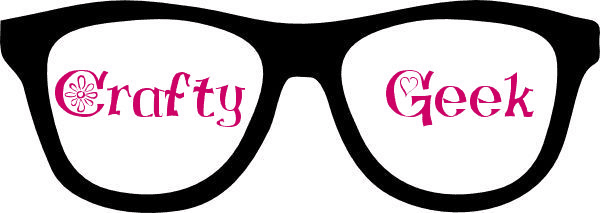I got my Cricut Maker for Christmas (a fantastic gift) and immediately started playing with the sticky vinyl to make cute labels for recycled jars and stickers for laptops and the heat transfer vinyl for tote bags. I absolutely love it; however, since it is an expensive piece of equipment, I wanted to use it for more. Through my research, I found the infusible ink products that can be used in the Cricut cutter and then transferred with heat the ink onto blank objects like T-shirts and coasters. The infusible ink concept was such a neat idea, and this lead me to look into sublimation printing.
What is Sublimation Printing?
Sublimation is a concept we probably all learned in high school Chemistry. It is the process of going directly from a solid to a gas without going through the liquid stage. The ink (that is in a solid-state on the paper) when heated turns into a gas, which then gets infused in the transfer product, and then when it cools, it turns back into a solid on the product. This concept means that the colors stay vibrant and the fabric stays soft. You won’t be able to feel any difference between the fabric that is dyed and not.

What Do I Need for Sublimation Printing?
The two main pieces of equipment are a printer and something to press with heat. There are other things you will need, but those two are the big ones.
Printer
You can buy sublimation printers that are designed for this, but you can also convert regular inkjet printers. Printers that you can convert and often a lot less expensive and easier to find. Converting entails using a different kind of ink than the ones that come with the printers (Note: using non-printer brand ink will most likely void the warranty – so proceed with caution), but it can be a straightforward process.
There are two types of printers to convert: ones that use an ink tank and ones that use more traditional cartridges. I really liked the ease of the ink tanks since converting was so easy. I ended up choosing the Epson ET-2720. The printer is reasonably priced and it uses the ink tank concept. The only drawback on this printer is that it can only print on 8.5″x11″, but you can find other printers in the Epsom ET family that can print on larger paper. Since I was mainly doing smaller projects, this paper limitation wasn’t an issue. Also, since I was using the Cricut, I could precisely cut my images and piece them together on a larger project.
For the Epsom Eco Tank printers, converting is simply buying bottles of sublimation ink and syringes and squirting that ink into the tanks instead of the ink that was provided. For cartridge type printers, refillable cartridges are printed and the sublimation ink is filled in the cartridge and placed in the printer.

Heat Press
There are several different types of heat presses. For flat objects, usually, you will use the type that has a heated upper plate, stationary lower plate, and a lever or a type of large surface area iron (like Cricut EasyPress). If you are just now buying this, the plate type heat press is the way to go. The temperature has a higher range and the lever will exert the needed pressure.
I already had the Cricut EasyPress and it worked really well also. The high temperature of 360 degrees has always transferred the ink onto my project very well. It definitely takes less room and is easier to transport if I am going somewhere to do my crafts.
At some point I will probably buy a plate type heat press (15″x15″ is a good size) and use my EasyPress for traveling or small projects.
There are also specialty heat presses or attachments you can find for mugs (or water bottles) and ball caps.

Other Supplies
Once you have the printer (with the sublimation ink) and the heat press, there are a few other things you need:
- Paper – you can use special sublimation paper, but I have seen people use copy paper and get really good results. The paper isn’t too expensive to it is worth trying both and seeing what the difference is.
- Butcher paper – butcher paper is used to sandwich your project between the plates of your heat press. This protects the heat press from getting any ink on it.
- Heat resistance tape – this is useful to hold your project together on the butcher paper so it doesn’t slide.
- Tweezers – since the paper/project will be very hot, I use tweezers to gently lift the sublimation printed paper and check to see if I need more heat applied.
- Object to Print – these can be T-shirts (polyester or a high poly blend) or something that has been coated for sublimation printing like ornaments or tiles.
- Wrapping Paper cutter – this is optional and I find it is nice to cut the big roll of butcher paper with.

How Can the Cricut Be Used in Sublimation Printing?
The one drawback of the Cricut cut and print option is the limitation on the size image you can print – 9.25″ x 6.75″. The reason for the size limitation is the black line box it prints around the image for the Cricut to know where the image is on the paper. What I have used the Cricut for in my sublimation printing is to cut precisely around the image (with no borders), and then I can piece multiple images on my project for the heating phase. This keeps any stray ink on the paper or lines from showing up in my projects. Since I am usually doing smaller things like tote bags, tiles, and ornaments, I don’t typically have an issue with size constraints, but I have done some T-shirts, and this cutting feature was great to use.
What Can I Do with Sublimation Printing and the Cricut?
- Blank Substrates – Poly-treated materials specially designed for sublimation printing such as ornaments, coasters, glass, tiles, wood plaques, puzzles, mousepads, cell phone cases, mugs, bookmarks, etc.
- Polyester Fabrics –
- Wearable – Tshirts, ball caps, scarves, headbands, bandanas (anything made from polyester or with a high poly blend)
- Decorative: Garden flags, towels, pillows, etc.
- Home Decor / Photography – canvas or wood printing for wall decor.
Our next series in Sublimation will be going through how I set up my printer and added the ink.