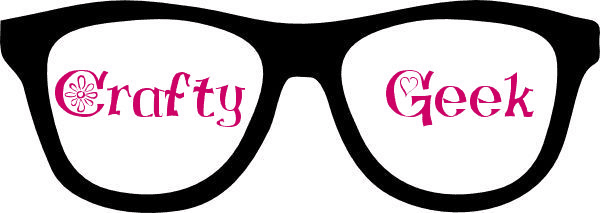Cricut Design Space is a powerful tool to use along with your Cricut, but some of the terms like Flatten, Attach, Slice, and Weld can be hard to understand. I have compiled my list of the best Cricut tutorial videos on each of these subjects.
Slice
Slice is the easiest concept to grasp. It can be used to remove part of an image, add a cut detail like a heart-shaped hole in a gift tag, divide an image into parts to adjust spacing or layout, or just about any application of removing part of an image. This Cricut tutorial was a great find since it really illustrated how easy this concept can be used in Design Space.
Flatten
Cricuts have a Print then Cut option that enables you to use your color printer and print an image on white paper and then use the Cricut to cut around all of the intricate edges. The Flatten tool allows you to take multiple images, text, and shapes and “flatten” them to one image for the Print and Cut option. This Cricut tutorial video is a great super short demo on using the Flatten tool.
If you want to know more about Print and Cut – this video is a great short tutorial on it including topics like remove backgrounds on a light image, dealing with the maximum sizes of the Print and Cut option, getting your project off of your mat, and it goes through the Flatten tool at the end.
Attach
The Attach tool is used for preserving your layout for cutting items. An example of a project that would use Attach is when you are cutting on vinyl and using the transfer paper to move your vinyl design from the mat to the object. The Attach tools allows the image, words, shapes to cut exactly how you laid them out in Design Space so you can easily transfer them to your object. This Cricut tutorial video is a short but good tutorial on this tool.
Weld
The Weld tool is a used to actually connect two or more shapes together and, such as a script font, and making them all one connected item. Using Weld will allow you to not have the cut lines between letters or objects. This video goes through using Weld in various ways.